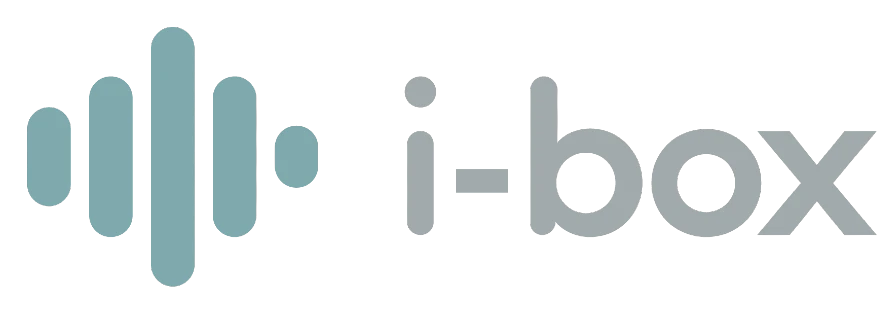With a wide range of features for alarms and music, Amazon Alexa is a truly great bedtime partner.
While you can use it as a basic alarm clock, it has a whole host of extra features that really enhance its’ value when it comes to helping you get a good night sleep!
Here are some of Alexa’s commands to help you wake up in the morning and to get a better night sleep:

Alarm clock
First and foremost, how to set an alarm with Alexa. This is an easy one! To set an alarm just say “Alexa, set an alarm for [time].” Alexa will then confirm this with you.
Then in the morning when the alarm goes off, simply say “Alexa, turn off”, or alternatively “Alexa, snooze” to turn it off.
How to set an alarm with music
While not a feature when Alexa was initially launched, it was one of the first things that came to mind we’d like Alexa to do. Now, a mainstay feature, you can ask “Alexa, wake me up to [song name] by [artist] at [time]”.
This command works with Amazon Music, Pandora, Spotify, SiriusXM, TuneIn, and iHeartRadio.
You can also do this with most radio stations via TuneIn by saying “Alexa, wake me up to [radio station] at time”.
Bedtime sounds & sleep timer
If you have difficulty getting to sleep these Alexa skills may help you count sheep!
To play some relaxing sounds to fall asleep to, try the commands “Alexa, play ambient sounds”, “bedtime music” or “sleep sounds”.
These sleep tracks typically last an hour, but you can turn them off sooner with the command “Alexa, turn music off in XX minutes” or loop them with the command “Alexa, loop this track” to play them for the entire night.
Bedtime/morning routines
Alexa groups can set entire bedtime or morning routines.
For example, with the command “Alexa, bedtime” you could essentially turn off the lights and set your alarm, or for your morning routine you could power up your coffee machine, turn on your lights and have Alexa read you the news.
- To really make the most of Alexa we recommend you boost Alexa’s power with an i-box Roost.